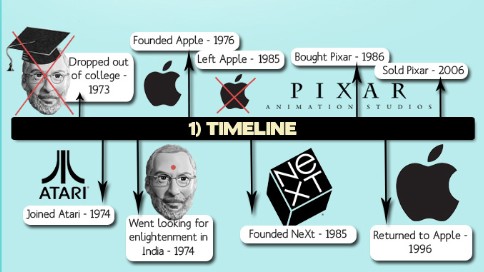Friday, March 16, 2012
Sunday, March 4, 2012
Friday, February 24, 2012
15 Things You Didn’t Know About Steve Jobs
I have been spending a lot of my time discovering infographics, courtesy of a co-writer whose posts on Forever Geek opened up this world to me. When I ran across an infographic on Steve Jobs, I knew I had to post it.
We all know who Steve Jobs is, of course. Anyone who hasn’t been living under a rock or in a cave in the past 5 or so years would know all about Apple, iPods, the iPhone, and the iPad. The messianic character behind the company – Steve Jobs.
This infographic brings to light some facts that may not be well known to the general public.
Time Line
Dyslexic
Trouble Maker
Employee Number Zero
Discovery of Computers @ age of 12
Calligraphy
No Saint
Suit @ 22
Uniform
Death when alive & Fruitarian
Pepsi to Apple
i-Salary
i-Rich
Prankster
Wednesday, February 22, 2012
Apple rumored to be working on complete iTunes Store and App Store redesign
Apple is reportedly planning a redesign for the iTunes Store and App Store for sometime later this year. Apple hasn’t introduced a complete overhaul to the iTunes Store interface since late 2009 when they introduced iTunes 9.

The new design is said to be even simpler and more user-friendly than the current design. Apple is working on ways to enhance the speed and efficiency of finding new content, such as songs, videos, and applications. The cornerstone element of Apple’s new iTunes Store is interactivity. As Apple vaguely explained to a number of music labels and entertainment partners, Apple is looking to make the iTunes Store a much more engaging experience. The interactivity that Apple wants within the digital store is something Apple could only likely pull off by housing the store within a full-fledged application, not a pure web browser experience.
They’re not sure if this redesign, like iTunes 9, will require a new version number — iTunes 11 — or if it will just be rolled into an iTunes 10 point release. However, discoverability is said to be on the agenda, with more interactive ways to find music, movies, apps, and games being a priority. It sounds like iTunes on Windows and Mac is the current focus, and may be timed to coincide with Mac OS X 10.8 Mountain Lion this summer, though the more traditional fall update cycle — perhaps alongside the iPhone 5 — could be a more likely possibility.

The new design is said to be even simpler and more user-friendly than the current design. Apple is working on ways to enhance the speed and efficiency of finding new content, such as songs, videos, and applications. The cornerstone element of Apple’s new iTunes Store is interactivity. As Apple vaguely explained to a number of music labels and entertainment partners, Apple is looking to make the iTunes Store a much more engaging experience. The interactivity that Apple wants within the digital store is something Apple could only likely pull off by housing the store within a full-fledged application, not a pure web browser experience.
They’re not sure if this redesign, like iTunes 9, will require a new version number — iTunes 11 — or if it will just be rolled into an iTunes 10 point release. However, discoverability is said to be on the agenda, with more interactive ways to find music, movies, apps, and games being a priority. It sounds like iTunes on Windows and Mac is the current focus, and may be timed to coincide with Mac OS X 10.8 Mountain Lion this summer, though the more traditional fall update cycle — perhaps alongside the iPhone 5 — could be a more likely possibility.
Tuesday, February 21, 2012
Why let Apple dream your gadget dream for you?
Consumers of the world unite! You have nothing to lose but your chains.
It is time for the hammer of prudence to shatter the rumoured 2048x1536 iPad 3 retina display and untangle the world from Apple's illusionary web of desire.
Apple is no longer the rebellious athlete and resembles more of the looming Big Brother in the iconic 1984 Macintosh Super Bowl ad. Apple, quite like many other companies, wants to control our lives and has been successful because we willingly exchanged our dreams for those cold aluminium-clad devices.

True to the philosophy espoused by its co-founder, the company conjures a desire not based on what we want but on what it wants us to want. The scary part is that we end up dreaming the dreams that Apple has woven for us never realising that those are implanted aspirations.
Advancing in measured steps from the periphery of desktop computing, Apple has become the closest to what we have in the centre of the mobile communication and computing universe. This is not an illusion but a market position that needs retention through the force of manufactured fantasies.
The trick to retain this pivotal position is the old carrot-and-carrot policy. Much of the existing desires meet fruition, while new ones are injected so that the cycle of desire can continue unendingly and the cash pile at One Infinite Loop, Palo Alto grows, infinitely.
With a shroud of apparent secrecy around its future plans, Apple does not give the appearance at its well rehearsed events of promising something new the next time. It tactfully leaves some of the existing desires unfulfilled with some of the unsaid promise being met in the next version, which in all likelihood will appear on the giant screen behind the incumbent CEO at a company event the next year.
This machination involves a heady mix of stealth and anticipation and the effects are addictive.
Apple usually isn't the first to make a product, but is often the first to make the product successful. It's not that everything that the engineers at Apple drew inspiration from was "shit", as Steve Jobs described much of what he saw around him. The reason the company was able to strike gold where others rummaged around in the dirt is its ability to capture what matters the most, our imagination. There is now an avaritia for Apple.
This reality distortion field needs to be dashed. Neither technology, nor the consumer has ever gained much from too much obsession over one single company and the products it builds. Nor should we, as consumers, let others do the thinking for us, especially when the other is a company trying to sell us expensive stuff and the sales pitch recurs every year. And the very company in the very next year will make us feel like we own a brick and therefore need the upgrade.
We Indians will queue up for everything, from prasad at the neighbourhood temple to a visa to the US, what we don't line for is the iPhone or the iPad. These are little moments when I feel proud of my countrymen. Whatever may be the reason, the obscene prices or delayed launches, for Apple India is a reluctant market and I hope it stays this way till the time they allow us to change and choose our own batteries.
With Apple products, particularly the iPhone and now the iPad, Apple enthusiasts behave like parents to be, anxiously waiting and celebrating at every indication oblivious that the baby doesn't carry their genes. It is time that our baby is actually our own or at least that we are aware of our foster status. Jesus phone it might be, but iPhone owners couldn't even record something as simple as a video with the first two models.
Also there are other co-opted minds who will try to prevent you from steering away from anything but total dedication. Something like the Orwellian Thought Police (also present in the 1984 Apple ad). You may also find them in action in the comments area on this page.
Apple may make good products but the mind space it occupies is grossly disproportionate. There is a dire need of a correction here. Step one is to stop leasing our minds. The rest will follow course.
Everyone said Siri is so cool, I too thought so. The videos make it look like great fun. But when it couldn't comprehend 90 per cent of what I said, I gave up frustrated. I will not buy an iPhone 4S just because of Siri but there are those who will, perhaps even aware of the fact that Siri doesn't quite prefer Indian accents (and that in India Siri is only a he without any she option).
This zombie like existence needs awakening from. So when the iPhone 5 or the iPad 3 comes along, we should see if it is what we want and (as I pointed out previously) not what Apple wants us to want. A little change in perspective and the perception will change, a lot. We will feel liberated.
Enough of worshipping false gods. There's no divinity in technology anyway. Don't let the pristine whiteness numb our senses, the unshackling is going to take a little effort.
It is time for the hammer of prudence to shatter the rumoured 2048x1536 iPad 3 retina display and untangle the world from Apple's illusionary web of desire.
Apple is no longer the rebellious athlete and resembles more of the looming Big Brother in the iconic 1984 Macintosh Super Bowl ad. Apple, quite like many other companies, wants to control our lives and has been successful because we willingly exchanged our dreams for those cold aluminium-clad devices.

True to the philosophy espoused by its co-founder, the company conjures a desire not based on what we want but on what it wants us to want. The scary part is that we end up dreaming the dreams that Apple has woven for us never realising that those are implanted aspirations.
Advancing in measured steps from the periphery of desktop computing, Apple has become the closest to what we have in the centre of the mobile communication and computing universe. This is not an illusion but a market position that needs retention through the force of manufactured fantasies.
The trick to retain this pivotal position is the old carrot-and-carrot policy. Much of the existing desires meet fruition, while new ones are injected so that the cycle of desire can continue unendingly and the cash pile at One Infinite Loop, Palo Alto grows, infinitely.
With a shroud of apparent secrecy around its future plans, Apple does not give the appearance at its well rehearsed events of promising something new the next time. It tactfully leaves some of the existing desires unfulfilled with some of the unsaid promise being met in the next version, which in all likelihood will appear on the giant screen behind the incumbent CEO at a company event the next year.
This machination involves a heady mix of stealth and anticipation and the effects are addictive.
Apple usually isn't the first to make a product, but is often the first to make the product successful. It's not that everything that the engineers at Apple drew inspiration from was "shit", as Steve Jobs described much of what he saw around him. The reason the company was able to strike gold where others rummaged around in the dirt is its ability to capture what matters the most, our imagination. There is now an avaritia for Apple.
This reality distortion field needs to be dashed. Neither technology, nor the consumer has ever gained much from too much obsession over one single company and the products it builds. Nor should we, as consumers, let others do the thinking for us, especially when the other is a company trying to sell us expensive stuff and the sales pitch recurs every year. And the very company in the very next year will make us feel like we own a brick and therefore need the upgrade.
We Indians will queue up for everything, from prasad at the neighbourhood temple to a visa to the US, what we don't line for is the iPhone or the iPad. These are little moments when I feel proud of my countrymen. Whatever may be the reason, the obscene prices or delayed launches, for Apple India is a reluctant market and I hope it stays this way till the time they allow us to change and choose our own batteries.
With Apple products, particularly the iPhone and now the iPad, Apple enthusiasts behave like parents to be, anxiously waiting and celebrating at every indication oblivious that the baby doesn't carry their genes. It is time that our baby is actually our own or at least that we are aware of our foster status. Jesus phone it might be, but iPhone owners couldn't even record something as simple as a video with the first two models.
Also there are other co-opted minds who will try to prevent you from steering away from anything but total dedication. Something like the Orwellian Thought Police (also present in the 1984 Apple ad). You may also find them in action in the comments area on this page.
Apple may make good products but the mind space it occupies is grossly disproportionate. There is a dire need of a correction here. Step one is to stop leasing our minds. The rest will follow course.
Everyone said Siri is so cool, I too thought so. The videos make it look like great fun. But when it couldn't comprehend 90 per cent of what I said, I gave up frustrated. I will not buy an iPhone 4S just because of Siri but there are those who will, perhaps even aware of the fact that Siri doesn't quite prefer Indian accents (and that in India Siri is only a he without any she option).
This zombie like existence needs awakening from. So when the iPhone 5 or the iPad 3 comes along, we should see if it is what we want and (as I pointed out previously) not what Apple wants us to want. A little change in perspective and the perception will change, a lot. We will feel liberated.
Enough of worshipping false gods. There's no divinity in technology anyway. Don't let the pristine whiteness numb our senses, the unshackling is going to take a little effort.
Apple makes Macintosh more like the iPad

While iPhones and iPads get most of the attention, Apple is now directing the spotlight on the Mac, says David Pogue.
There had been rumours swirling that Apple was back-burnering the Mac, but that’s hard to believe after a recent announcement: from now on, Apple will update Mac OS X once a year.
It will start this summer with Mac OS X 10.8, code-named Mountain Lion, only a year after the Lion version was released.
Now you’ll have to decide once a year whether or not to succumb to paying annually whatever Apple winds up charging for the privilege of remaining current.
The real shocker, though, is that for the first time, Apple decided to give tech reviewers an early, early version of Mountain Lion — not just months before its release to the public, but even before its release to its developer (programmer) community.
When Lion came along last summer, the big changes were all about making the Mac more like an iPad. Trackpad gestures simulated the multi-touch gestures on an iPad screen. Lion features like Full Screen mode, Auto Save and Launchpad are total iPad rip-offs, too; if Apple hadn’t stolen these features from itself, it would surely be suing for copyright infringement.
Well, don’t look now, but Mountain Lion brings even more of the iPhone/iPad features to the Mac. The juiciest payoff here is the suite of Mac apps that now mimic what’s on the iPhone/iPad, like Reminders, Notes, Messages and Game Center. Through your free iCloud account, all of these apps are synced instantly and smoothly across all your Apple gadgets. On the Mac, you type a reminder to yourself; it appears simultaneously on your iPhone.
Notes is cool: you can add photos to your notes, or change the font styles and sizes. (The font and size changes sync over to your iPhone/iPad, but not photos.) You can also pin a note to your desktop to make sure it grabs your attention.
Messages is particularly awesome. Now you can type little messages — or shoot photos or videos — to anyone else with an iPhone, iPad, iPod Touch or Mountain Lion Mac, right from your computer. These may feel like text messages, but they’re free and don’t involve the cellphone company. And because everything is synced up, you see the same conversation thread on all your gadgets. If you started a chat with your boss on the phone, you can get home from work, sit down at your Mac and see the whole transcript so far.
This new Messages app replaces the venerable iChat. Or, actually, adds onto it; all the old iChat features are still there. And you can download an early version of this app from Apple’s Web site.
Twitter is now built into many Mac programs, like Safari, iPhoto, Photo Booth, and Quick Look, so you can tweet almost anything. A Share button is built into many Mac apps now, too. For example, in the Safari Web browser, you can click it to share a Web page via Mail, Messages or Twitter. In Notes, the Share button offers to send a note by Mail or Messages. In Preview, the button offers Mail, Messages, Twitter, Flickr or AirDrop (the effortless Mac-to-Mac file sharing feature).
My favourite new feature, though, is the Notifications Centre. It’s that handsome dark-gray list of everything that has been trying to get your attention: incoming e-mail, Messages, alerts and reminders. On the iPhone, you summon this list by dragging your finger down from the top of the screen. On the Mac, you’ll swipe two fingers from the right edge of the trackpad into the center. Wild. (You can also click a special button on the menu bar.)
When you do that, the Notifications Centre slides onto the screen from the right, shifting the rest of the desktop to the left. It’s gorgeous and Apple-like. As on the phone, programs that want your attention can display either a banner (it appears for a few seconds at the upper-right corner of your screen, then disappears) or an alert box (which requires a click on a Close button, or a Show button to jump to the program that is waving its hand). You can specify which type you want (or none at all) on a per-program basis. Already, Calendar, Safari, Reminders, Messages, Mail, App Store, Software Update, Facetime and Game Centre can display these notifications, and developers can tap into the Notification Centre in their own apps.
And how do you avoid being bombarded by alerts for every single incoming e-mail all day? A new feature lets you flag certain people as V.I.P.’s — you click a little star icon in the new Mail app next to their names. Only messages from VIP’s try to catch your eye in the Notification Centre.
There are lots of other little changes (over 100, Apple says). A few highlights:
The Game Centre, a central hub for pairing up anonymous players of games across the Internet, now comes to the Mac, too. Apple says that 100 million people have signed up for Game Centre on the iPhone/iPad, and 20,000 games are compatible — and now that the Game Centre is on the Mac, you can play against all those people on their phones and pads.
If you have an Apple TV, you’ll love this: Now you can project whatever is on your Mac to your TV, wirelessly. Yes, the iOS feature called AirPlay has now come to the Mac. Think slide shows, classroom demos, YouTube videos, Netflix movies — with one click, it’s all on your TV, at 720p hi-def resolution, instead of only on your little Mac screen.
When you open one of the iWork apps, like Pages or Keynote, you see two buttons for opening or saving your documents: “iCloud” and “on my Mac.” That is, you can now keep and edit your documents online, for easy access (and syncing) from any Apple gadget. Within this filing screen, you can create folders the iPhone way: by dragging documents onto each other.
Gatekeeper is a new security system. It controls which downloaded apps you can install on your own Mac. You have three choices: Mac App Store Only (that is, apps approved and prechecked by Apple); App Store and Identified Developers (software companies Apple knows about); and Anywhere. Viruses and other malware have not been a real problem on the Mac, but this new blockade will be ready if they become one.
The app names have been changed to match the iPhone/iPad. So Address Book is now called Contacts; iCal is now Calendar; iChat is now Messages.
Lots more features for Chinese users, including a character-recognition system that updates the Mac’s Chinese dictionary as new words enter the popular lexicon. The Chinese equivalents of Google, YouTube, Twitter, and Facebook are now integrated with Share buttons and other spots, just as they are on the American version.
There’s a Search button on the Launchpad (Lion’s app launcher screen, like the Home screen on the iPhone/iPad).
When you’re screen-sharing with another Mac (great for tech support), you can swap files by drag and drop.
Safari has a unified search/address bar.
You can fill out PDF forms right in Preview, the built-in PDF reading program.
There’s a Groups column in Contacts.
There’s a new widgets browser in Dashboard.
Over all, Mountain Lion shows that Apple is continuing to unify its ecosystem — to bring the same apps, interfaces and data to all Apple gadgets. It’s a calculated, evilly smart way to make staying within the Apple family even more desirable, comfortable and useful. All your data is waiting for you in identical format and placement on every Apple gadget. All of its operating systems are starting to look more alike, and all of your data is becoming more synced and more accessible.
You have to wonder how Apple intends to keep up this pace of change to Mac OS X every summer without gunking it up.
You also have to wonder how Apple will keep numbering Mac OS X, since it’s already at version 10.8. (Actually, Apple’s people told me: They have no problem with double-digit decimal points, like Mac OS X 10.10, Mac OS X 10.11, and Mac OS X 10.12.)
The bigger question is how long it can keep coming up with big cat names. Mac OS X Bobcat? Mac OS X Cougar? Mac OS X Really Fat Tabby?
iPad 3: 9 things to look for

As the launch date of Apple’s third-generation tablet — popularly being called iPad 3 — nears, internet rumour mill is buzzing overtime. Expected to debut in the first week of March, the tablet is keeping Web media as well as analysts busy with speculations about its design and specs.
While some reports hint at iPad 3 getting a higher resolution display, others hint at the possibility of Apple launching two versions of iPad 3.
Here’s taking you through the iPad 3 rumour mill.
Screen size

While iPad 2 retains the same screen size as the first-gen iPad, several reports claim that Apple may release two versions of iPad 3.
Speculations suggest that Apple may also unveil an 8-inch version of the iPad along with the current 9.7-inch model.
Retina display

Over the past few months, speculations doing rounds suggest that Apple may add Retina display — a high-resolution screen found in iPhone 4– in the next version of iPad.
Several reports claim that Apple’s upcoming iPad 3 will feature an improved display to support quad extended graphics (QXGA), a display resolution of 2048 X 1536 pixels with a 4:3 aspect ratio to provide full high definition (HD) viewing experience.
The current iPad 2 retains first-gen iPad’s screen size with 9.7-inch LED-backlit display.
Processor

There is high specualtion on if Apple will pack the company’s first quad-core processor in iPad 3. As according to several analysts, there is strong possibility of this happening.
Several reports suggests that the upcoming device will run Apple’s new A6 quadcore processor, expected to be faster than the A5 CPU which currently powers iPad 2 and iPhone 4S.
Also, several reports suggest that Apple will finally up the RAM count above the current 512MB. Increasing the RAM will mean more multitasking and stable applications use.
Operating System

According to Web rumour mill, iPad 3 will ship with iOS 5.1 update. The new update is expected to be released for iPhone and iPod
NFC

There are strong rumours of Apple including the NFC (Near Field Communication) support in the upcoming version of iPad.
NFC is a technology that allows mobile users to use their handsets as digital wallets. The technology enables users to pay for retail goods or services such as transit rides by waving their handsets across a reader.
Camera

The current iPad 2 uses a VGA-capable camera on the front and a HD camera (720p) up to 30 frames per second in the rear.
However, a higher megapixel count tops prospective iPad buyers wishlist. Going by the speculations, iPad 3 might offer an 8 megapixel rear camera. There is also a possibility of flash support in iPad 3.
According to several Web reports, next iPad will feature a high-definition front-facing camera for FaceTime HD video chat.
Bigger battery

Going by the rumors, one can expect a bigger battery in iPad 3.
This could be likely to make for larger screen resolution 2048 X 1536 pixels or possibly because of expected inclusion of 4G/LTE radios.
SD Card slot

One of the sorely missed feature in iPad 2, SD card slot, is likely to find its way in iPad 3. This means iPad users will be able to transfer files more conveniently than ever.
Siri

It is expected that iOS 5.1 will bring Siri to iPad 3. Siri is Apple’s voice-controlled personal assistant software that made its debut last year with the launch of iPhone 4S.
Apple’s speech-controlled assistant, which can do everything from taking dictation for text messages and entering calendar appointments to answering general knowledge questions, is regarded as a key factor in iPhone 4S’ success.
Siri Is Only The Beginning
For decades, Hollywood has been portraying machines that humans can converse with, delegate tasks to, and command. Remember the HAL 9000, KITT the car, COMPUTER from Star Trek, or even the brilliantly conceived and visualized Apple “Knowledge Navigator” from over 20 years ago? The day is dawning.
Hello Siri.
The response to Siri has exceeded even my own imagination … and I have a rather vast imagination. I don’t believe it’s an accident that Siri has captivated as it has. It’s fun, it works well for most, and makes complex interactions simple. And while I don’t know what Apple plans to do with Siri going forward, you can bet that it’s going to get better and do more. I’ll be the first one in line for the iPhone 5, 6, and 7 just to get the latest Siri. (Better yet, I’ll just ask Siri to send me the latest model as they become available.)
But these are the early days. I believe that when our kids are our age, they will ask us in amazement how we got along without having a virtual assistant to delegate the menial tasks of our life to, in the same way we can barely remember a world without the internet, Googling, and the laptop. As the state of the art progresses, you will see domain-specific competitors emerge across all kinds of verticals where conversational interactions make complex interactions simpler. Think banking, where a European bank is already aggressively investing in automated virtual tellers, e-commerce where evidence hints at Amazon starting to walk down the path of speech-based commerce. Don’t forget virtual travel agents, virtual customer service agents like VirtuOz, and ultimately Virtual medical assistants that will embody Vinod Khosla’s vision of Dr. Alogorithm. This world is coming, and coming soon. But why?
Because the AI Virtual Assistant is the interaction substrate of the digital future.
This is because it elegantly encapsulates the myriad of elements we want in applications and internet services such as personalization, simple interaction, contextual awareness, and integrated actions … all wrapped up in one simple conversation. For example, if we use a conversation snippet from an imaginary virtual travel assistant, you see how several aspects of services are joined:
“Dag, your flight is 2 hours, 30 minutes delayed. Can I find you a hotel room in the area? Or can I check other flights to the same destination?”
To do this seemingly simple task integrates an understanding of time, location, context, personalization, as well as integrating flight status, hotel booking and available flight services. If we continue in this domain we could imagine this follow-on response to the travel snippet:
“I have found a seat to Seattle on Friday, October 3 departing at 8:30am. I have requested an aisle seat and a frequent flyer upgrade as usual.“
Again, this snippet shows a knowledge of travel destination, seating preferences, frequent flyer features, and flight booking service in one elegant interaction. Doing exactly the same thing in today’s smartphone paradigm would entail some serious form filling, at least three or four different apps and far more time and clicks.
Imagine the magic that happens when your virtual assistant knows your preferences across many areas, your friends, your credit card, your address, music tastes, accounts, and lots of other information about you and dynamically applies these across whatever you need done across many available services and applications.
-“Send a check to PG&E for $89.47”
-“Let me know when Sting is playing nearby”
-“Buy the Steve Jobs biography and send it to my brother”
-“Set up an afternoon doctor’s appointment for late next week ”
-and on & on & on
It will be game over. You will not go back to yesterday’s way of doing things. When a platform emerges that integrates the web with conversation and understanding, the user paradigm will change forever and a kinder, gentler version of the HAL 9000 will emerge as the norm. One interesting question that remains unclear is whether the world will have one gigantic AI overseeing all of your needs, weaving together the various vertical domains into a single AI mosaic or whether we will have many assistants at our beck and call. As John Battelle elegantly put it, “the future of search isn’t search, it’s a conversation with someone we trust.” And while I’m not sure he was thinking of this specific example, it’s a wonderful way to sum up the coming age of AI Virtual Assistants.
5 Concepts for Apple, We Wish to be Real
Apple products are famous for its innovation and attractive designs. Here are some interesting Apple concept products over the net which are developed by Apple fans. Keep in mind that these are just a concepts and Apple has not officially designed any of these products. Have a look at the innovative products which Apple fans would love to see in the market.
1. Quicktake, the iCamera

Apple is doing well with the iPhone camera, but have you ever imagined about an Apple camera. The Yanko Design has come up with an Apple iCamera concept called ‘Quicktake.’ The camera has an innovative ever seen design with rotatable screen, its graphic interface looks like an iPad with full touch screen.
The camera features a HD microphone that can record full HD sound-reduce unwanted noise- voice controlled for taking pictures, 32 MP camera lens, 1080 pixels of video recording, 3D panorama mode, LED flash and a wide high-definition LED backlit touchscreen which can spin 360 degrees. It also supports GPS, Wi-Fi, Airprint, Airplay, Photobooth, autofocus, inbuilt editing, HD speakers, social network support and proximity sensor.
2. Apple Treadmill

Recently Apple filed a patent for treadmill that can be hooked up with your iPhone or iPad. The treadmill features a slot for inserting iPhone or iPad and a touch-pad for controlling speed and other adjustments. The data like calories burn and run are stored to your iPhone which you can share it to your PC or cloud for further reference of tracking your runs.
3. iWatch

There are many smart watches in the market which runs on Android OS and has music player, Twitter, Facebook and weather apps. These watches can also access to an app store for additional functions and is compactable with your smartphones through Bluetooth.
Now Italian outfit ADR Studios has come up with a new concept designed iWatch for Apple. This concept watch features Wi-Fi, Bluetooth, 16 or 32 GB internal memory, LCD touchscreen, front facing camera is integrated with RSS readers, social networking and other apps support,
4. iJewelry

Another Yanko Designed Apple concept product is iJewelry. Yes the designer has come up with tech-jewelry like ring and bangle for Apple. The iRing is actually a Bluetooth device and looks quite pretty to be worn on your finger. You can connect the iRing to your iPhone or iPod. The iRing features touch function for controlling volume, play, pause and all other media functions.
The iBangle is designed for wrist, which can be a next generation iPod Nano. It features multi-touch functionality, Bluetooth, aluminum body, music controls and a cushion inside the ring blows air to keep the bangle grip against your wrist.
5. iGlasses

Another innovative concept by some Apple fans is the iGlasses. The spectacle has display which shows what’s going on in your smartphone. It displays notifications like new message and emails. The glasses can be connected with Bluetooth and acts as a head-up display for web browsing, viewing images and watching videos.
Recently a report said that Google will launch hi-tech glasses with in-built computer display. These Google glasses will be armed with cameras, an Android operating system, and could be on sale soon. This shows the possibility that Apple may also come up to play in this new field.
1. Quicktake, the iCamera

Apple is doing well with the iPhone camera, but have you ever imagined about an Apple camera. The Yanko Design has come up with an Apple iCamera concept called ‘Quicktake.’ The camera has an innovative ever seen design with rotatable screen, its graphic interface looks like an iPad with full touch screen.
The camera features a HD microphone that can record full HD sound-reduce unwanted noise- voice controlled for taking pictures, 32 MP camera lens, 1080 pixels of video recording, 3D panorama mode, LED flash and a wide high-definition LED backlit touchscreen which can spin 360 degrees. It also supports GPS, Wi-Fi, Airprint, Airplay, Photobooth, autofocus, inbuilt editing, HD speakers, social network support and proximity sensor.
2. Apple Treadmill

Recently Apple filed a patent for treadmill that can be hooked up with your iPhone or iPad. The treadmill features a slot for inserting iPhone or iPad and a touch-pad for controlling speed and other adjustments. The data like calories burn and run are stored to your iPhone which you can share it to your PC or cloud for further reference of tracking your runs.
3. iWatch

There are many smart watches in the market which runs on Android OS and has music player, Twitter, Facebook and weather apps. These watches can also access to an app store for additional functions and is compactable with your smartphones through Bluetooth.
Now Italian outfit ADR Studios has come up with a new concept designed iWatch for Apple. This concept watch features Wi-Fi, Bluetooth, 16 or 32 GB internal memory, LCD touchscreen, front facing camera is integrated with RSS readers, social networking and other apps support,
4. iJewelry

Another Yanko Designed Apple concept product is iJewelry. Yes the designer has come up with tech-jewelry like ring and bangle for Apple. The iRing is actually a Bluetooth device and looks quite pretty to be worn on your finger. You can connect the iRing to your iPhone or iPod. The iRing features touch function for controlling volume, play, pause and all other media functions.
The iBangle is designed for wrist, which can be a next generation iPod Nano. It features multi-touch functionality, Bluetooth, aluminum body, music controls and a cushion inside the ring blows air to keep the bangle grip against your wrist.
5. iGlasses

Another innovative concept by some Apple fans is the iGlasses. The spectacle has display which shows what’s going on in your smartphone. It displays notifications like new message and emails. The glasses can be connected with Bluetooth and acts as a head-up display for web browsing, viewing images and watching videos.
Recently a report said that Google will launch hi-tech glasses with in-built computer display. These Google glasses will be armed with cameras, an Android operating system, and could be on sale soon. This shows the possibility that Apple may also come up to play in this new field.
Subscribe to:
Posts (Atom)